Typically, notes are thought of as either manual notes or automatic notes. Cyborg notes are a hybrid of both. First, NoteCaddy uses definitions that have the "cyborg" flag set to create a note. However, it doesn't write this note directly into the database as it would normally. It holds the notes in memory waiting for the user to confirm that he wants to save this data. A user easily confirms that he wants the cyborg notes to be saved by simply opening up the note editor and clicking the hyperlink for the cyborg note which he likes best.
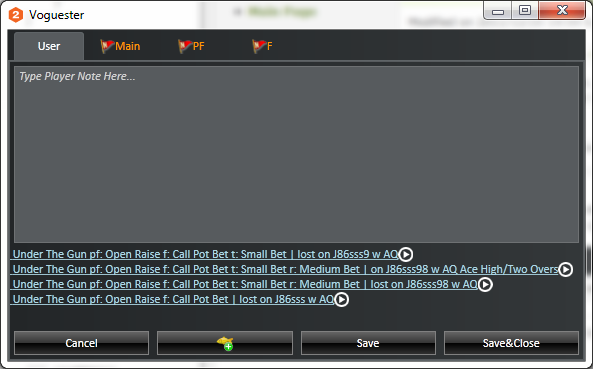
A note editor with cyborg notes available
As with nearly everything in NoteCaddy, Cyborg notes are completely customizable. By default, NoteCaddy ships with 4 cyborg definitions that will show a note on the last hand played in a few different ways:
- CyborgFlop
- CyborgTurn
- CyborgRiver
- CyborgShowdown
These definitions can be modified or removed and new ones can be added easily. If you do not have these definitions they can be obtained via the definition digest at this link:
http://7243-49642.el-alt.com/DefinitionDigest.aspx?f0=2Any definition can be made into a cyborg definition just by selecting "cyborg note" on the general tab in the definition editor. When creating a cyborg definition, it is logical to use a large number of variables (but not variables that end with the word range) as to best describe the player's behavior.