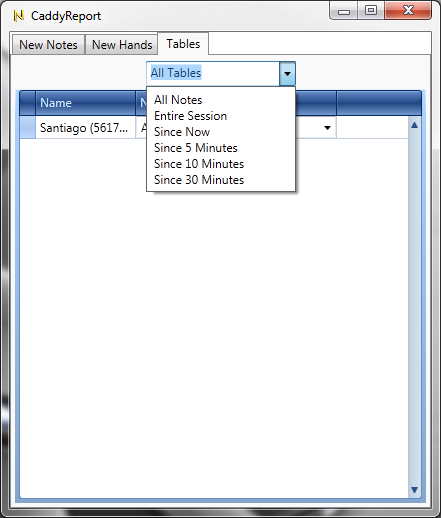By default, NoteCaddy shows all of a player's notes for the current game size and game type. You can configure NoteCaddy to show notes only for varying session types. This is intended for heads up matches and anonymous tables but can be used in any game type to see how a player's behaviors have changed during a session.
Configuring NoteCaddy to show session notes
Navigate to file->settings->note settings
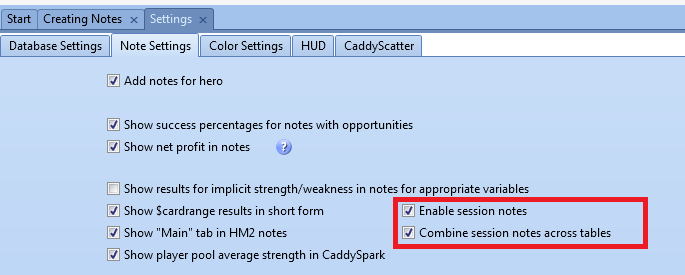
Since the use of session notes uses some memory, it must be turned on first by selecting "enable session notes". Underneath that option there is a box that says "combine session notes across tables". If you leave this unselected, NoteCaddy will treat each table separately for each player the same way it does for the hero.
Modifying how notes are shown during a session
The way notes are shown with respect to the session is configured during play via the
CaddyReport. Once session notes have been configured to be shown, there appears a third tab called "tables"
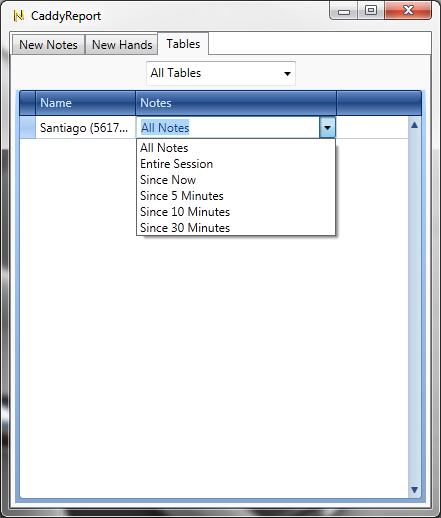
In this tab, each active table will appear in a list. It may take a few minutes for a new table to appear on the list. For each table, you have a number of options as to which notes will appear. Selecting "Since Now" will reset the notes for each player at the table and only new notes will appear. There is also a drop down at the top that modifies what is shown for all tables